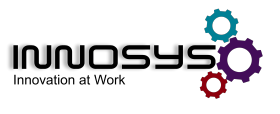Innosys Inc. offers its customers a wide range of software solutions that aim to provide your company with a set of powerful functions to effectively and efficiently manage your business.
Our Supply Chain Management System (SCMS) is one such solution. Its aim is to provide management and its employees with the tools needed to manage their assets, purchasing and inventory information. This software is versatile and can be configured to meet the specific needs of any company in any sector be it banking, medical or forestry. The system greatly increases the speed and accuracy of the information retrieval process, the durability and availability of all Inventory reports, and reduces the current storage space of physical records.
The modules and functionalities of this software are outlined below.
Functionalities
Purchasing
Purchasing management is the key responsibility for any organization. It is the first element which affects the company’s expense and profitability thus the need for accuracy and accountability which can be achieved by using SCMS. Some key features of the purchasing module are:
- Online creation of Purchase Requisition (RTP). This will replace a memoranda sent by departments to either Purchasing, Administration or Information Technology Department
- System generates request for quotations and sends to the relevant suppliers
- Generates a comparative report of suppliers which allows the buyer to see the lowest cost of the item
- Online creation of Purchase Order
- Generation of Goods Received Note (GRN) which is verified with a supplier’s invoice, upon receipt of items
• The distinct benefit of allowing a requisition to be approved in different stages by multiple approvers.
• There is a workflow for the approval process for purchase requisitions and notifications are sent automatically.
- Request for quotations from a number of suppliers registered with your organization using the approved supplier’s listing. This will not be valid where there are agreements governing single sourcing.
- Collect quotations within specified period or at a specific date to conduct quote evaluations.
- Select suppliers based on your organization’s procurement policy, enter these into the system manually or upload an attachment if emailed.
- Confirm final selection of supplier.
- Auto notify supplier of selection if email exist.
Uploading or manual entry of supplier’s quotation received for the request.
A purchase order (PO) is the document issued by the buyer to a supplier, indicating the quantities, and agreed prices for the items listed on the quotation. A PO is linked to a quotation.
- Generate purchase order for supplier and attach to your company’s terms and conditions
- Automatic creation of purchase order from quotation details maintaining the sequence of documents used. That is, a direct linkage will be made to the specific quotation/s.
Inventory
Inventory management is the overseeing, controlling, storage and use of components acquired by an organization. SCMS keeps a detailed record of all such items which helps to eliminate mismanagement and decrease financial problems.
All items that an organization will keep in stock will be part of the inventory database. These items are logically categorized into one group called inventory item.
- Automatic stock update from purchase orders
- Automatic updates of quantity on hand
- Maintains an average cost for items in the inventory
- Automatic notification for re-ordering of inventory
- Automatic stock increase and reduction
Asset Management
This module manages and keeps a record of all assets of a company. Reports for tax and insurance purposes can also be generated by the system. Other functions include:
- Automatic item update from purchase orders
- Updates fixed asset register for serial numbers, brand, and asset number
- Issues the item to the specific department, project or individual the purchase has been made for
- Can produce a count of any specific asset purchased by your company
- Produce security documents specific to movement of the asset
- Allows for the depreciation, revaluation and disposal of assets
- Asset Write-off
Asset Register
The asset register would facilitate the tracking of assets and would provide an estimate of their worth. It meets your accounting, statutory and sale-of-business obligations. It is also an appropriate place to record serial numbers, models, brands and additional attributes an asset may have.
Fixed Asset Register Processes
- Depreciation
- Revaluation
- Disposal
- Asset Write-off
- Asset Movement
- Reports for tax purposes
- Reports for insurance purpose